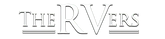How to Set Up & Adjust Your Fluid Head Counterbalance: Step-by-Step Guide
Struggling with shaky footage or poor camera balance? This step-by-step guide walks you through how to properly level and counterbalance your fluid head—ensuring buttery-smooth pans and tilts. Learn expert techniques for adjusting plate position, dialing in counterbalance settings, and fixing common balance issues to elevate your videography workflow.
Step 1: Level the Fluid Head

- Position the tripod on stable ground: Ensure it's on a flat surface to avoid tilt-related instability.
- Loosen the bowl clamp or base lock: Allow the fluid head to move freely for adjustments. On flat-base tripods, adjust the legs accordingly.
- Adjust the fluid head: Use the leveling bubble. Tilt or rotate the head until the bubble is centered.
-
Tighten the locking mechanism: Once leveled, re-tighten the clamp to secure the position.
Step 2: Mount the Camera

- Attach your camera securely to the quick-release plate.
- Place the plate onto the fluid head and ensure the weight is centered over the tripod head.
- Tighten the red plate knob to lock the camera into place.
Step 3: Check Rear-Front Balance
- Unlock the tilt brake lever and observe the camera's behavior.
- If it tilts forward, slide the plate backward slightly.
- If it tilts backward, slide the plate forward slightly.
- Repeat adjustments until the camera stays in place at a neutral tilt.
Step 4: Adjust the Counterbalance

Start with a middle counterbalance setting. Tilt the fluid head ~30° forward and backward, then release it to test the result.
- If the camera stays in position, the counterbalance is properly set.
- If the camera tilts upward, decrease the setting.
- If it tilts downward, increase the setting.
Important Note:
-
Always tilt the fluid head slightly forward and backward when adjusting the counterbalance knob. This activates the internal spring mechanism and ensures the setting change takes effect.
Tips for Fixing Minor Balance Issues
- If the camera holds steady in one direction but not another, it's likely off-center.
- Slide the plate forward or backward in small increments until the camera remains balanced in all directions.
Tags: